|
All the documents associated with a file are grouped together in the Documents tab. It is the place where you can process the documents required when handling a file. Documents can be in Word or PDF format.
The documents available in the Documents tab can be of two types:
| ¢ | Generated documents: They are created from the document templates available in Assyst Real Estate, every program having its set of templates. They are organized by category (loan contract, mortgage deed, etc.).
The list of document categories available in the Documents tab can vary from a file to another depending on the file characteristics, the financial institution, the program, etc.
The list of document categories required for a file is automatically generated by the system when the file is accepted. From the list of document templates for every category of documents, you can generate the legal documents required when processing the file.
Some documents are automatically generated when the file is accepted: the invoice, the TELUS service contract, and the other documents specific to each financial institution. |
| ¢ | Imported documents: These documents include bookmarks and are imported in Assyst Real Estate to be registered online. They are all grouped together under the Other Documents (import) category in the list of the documents in the Documents tab.
For more details on the import function, report to the Importing Word Documents section. |
The operations you can make on documents include: opening, generating, modifying, signing, sending, registering, transferring a document. These operations are detailed in the following pages.
The information displayed in the Documents tab is organized as following:
| ¢ | The list of documents associated to the current file is displayed on the left pane, this list being organized by category. The document categories that have a  sign to their left include generated documents. sign to their left include generated documents. |
| ¢ | The list of functions available for every selected document is displayed on the right pane (open, generate, register, etc.). The functions that are enabled are in blue, the disabled ones are in gray. |
| ¢ | The name and the language of the legal counsel in charge of generating the documents is displayed under the list of functions. By default, this is the name of the current user of Assyst Real Estate but another name can be selected. |
| ¢ | The information relative to the selected document is displayed on the right pane under the Document Details section: file name, version, language of the document, creation date, author (name of the notary who created the document). |
| ¢ | The information relative to the transmission is displayed in the Transmission Information section: recipient name, e-mail, document transmission date. This information is only displayed when selecting a document that has been sent. |
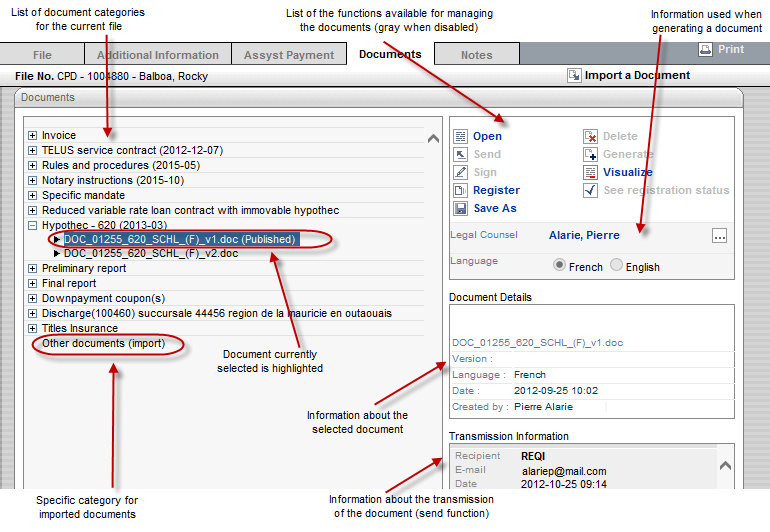
|





