|
Assyst Real Estate provides a diagnostic function to check that your computer configuration is in accordance with the minimum requirements and detect any configuration problem. This diagnostic is done on your computer prior to logging into the system.
In case of technical problems, you will use the diagnostic function to send your computer's configuration information to the TELUS Service Desk.
| ➢ | To execute the configuration checking process |
| 1. | Start Internet Explorer and enter the Assyst Real Estate URL link to display the Assyst Real Estate login page.
Refer to the Assyst Real Estate Link section for more details on accessing the Assyst Real Estate login page. |
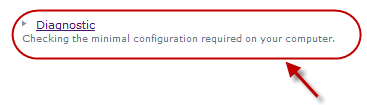
| 2. | In the Assyst Real Estate login page, select the Diagnostic link. This will open the diagnostic page. |
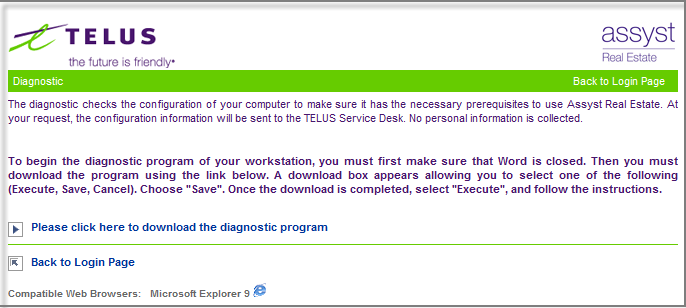
| 3. | Click the Please click here to download the diagnostic program link to start the diagnostic process on your computer. |
A list of information to be checked is displayed. The diagnostic will go through every point and the result of the verification process is progressively displayed on the right of every configuration element.
A message is displayed at the end of the checking process.
| 4. | Enter your User Name, Name and Phone Number in the appropriate fields and click the Send the information to our Service Desk if necessary if you need to transfer the information to get support. |
A confirmation message is displayed.
| 5. | Click the Back to Login Page link to go back to the login page. |
| 




