|
You can disable manually your out of office notification at any time. There are two ways of doing it.
| ➢ | To disable manually your out of office notification |
1st Method:
| 1. | Login to Assyst Real Estate. A message will inform you that your out of office notification is enabled and will ask you if you wish to disable it. |
| 2. | Click the YES answer to disable your out of office notification. |
| 3. | Click the Continue button to close the window. |
Your out of office notification is disabled.
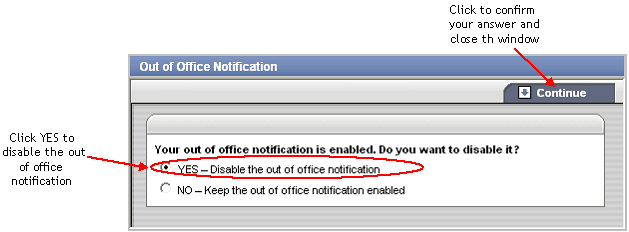
2nd Method:
| 1. | Click the My Profile button in the top left section of the Assyst Real Estate main page.
This will display the My Profile window. |
| 2. | Make sure the General Information tab is selected. |
| 3. | In the Out of Office Notification section, click the Disable button. |
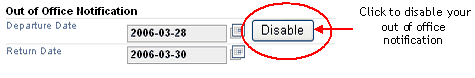
Both fields Departure Date and Return Date are emptied. Your out of office notification is disabled.
| ➢ | Automatic disabling of the Out of Office Notification |
Your out of office notification is automatically disabled when your return date is reached.
| 




