|
Every page includes editable fields (information zones or input zone) that you can modify and non editable fields that you cannot modify. They distinguish themselves clearly one of the others.
| ¢ | Editable field: This input field has a blue background and the cursor flashes inside when you click in the field. |
| ¢ | Non editable field: Has non colored background (white) and no border or text appear grayed out in the field. No input box and if click in the field, nothing happens. |
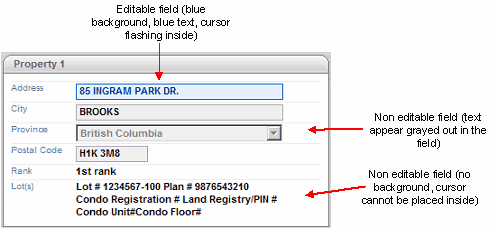
| ¢ | Field being modified: When you edit a field, it is displayed with a blue border around the input box and the text is also displayed in a blue bold color. It is then easy for you to distinguish the fields that have been modified thanks to their specific color. These modified fields come back to their standard black color as soon as the modifications are saved. |
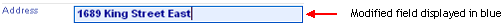
|





