|
As a legal assistant, you manage in your profile the list of legal counsels you work for. The Legal Counsels tab in My Profile page is designed to help you to add or remove legal counsels and consult their general information.
| ➢ | To remove a legal counsel |
| 1. | Click the My Profile button in the top left section of the Assyst Real Estate main page.
This will display the My Profile window. |
| 2. | Click the Legal Counsels tab.
The list of legal counsels you already work for and with who you share files is displayed. |
| 3. | Check the Remove button to indicate that you want to remove this lawyer/notary from the list of legal counsel you share files with. |
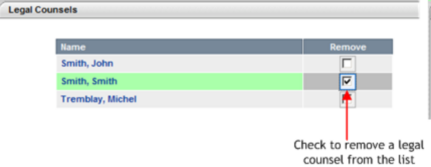
A warning message displayed.
| 4. | Click OK to confirm you want to remove this legal counsel. |
| 5. | Click Save in the My Profile page to confirm your changes. |
The name of the legal counsel is removed from the list.
| 




