|
New files are displayed from the oldest non accepted file to the most recently received file. This sorting cannot be modified.
Current files are sorted by file number (increasing or decreasing) or by borrower name (alphabetical order). You can modify this sorting.
| 1. | Click in the title bar of the list of files either the Borrower title or the file number (No). An  arrow sign is displayed on the right of the sort criteria and indicates the sort type (ascending or descending). Click again to change the file sorting. arrow sign is displayed on the right of the sort criteria and indicates the sort type (ascending or descending). Click again to change the file sorting. |
The direction of the arrow sign  indicates if the sort is ascending (up) or descending (down). indicates if the sort is ascending (up) or descending (down).
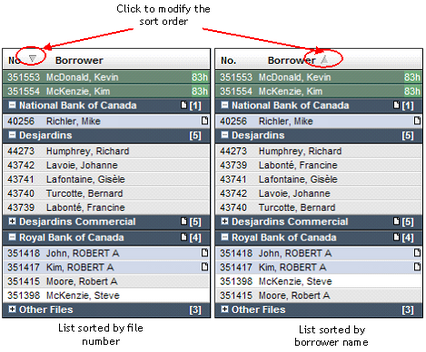
| 




