|
The functionality Add Notice of Address allows you to join a notice of address to your deed and to send both documents at the same time for publication to the Land Register.
 You can add up to two Notices of Address to the deed you want to send to the Land Register. You can add up to two Notices of Address to the deed you want to send to the Land Register.
| ➢ | Add a Notice of Address |
| 2. | At the end of the publishing process, the window that contains information of Entrust Profile and payment will open. |
| 3. | Click on Add Ajouter to the right of the section Notice of Address to add a Notice of Address to the deed you want to sent do the Land Register |
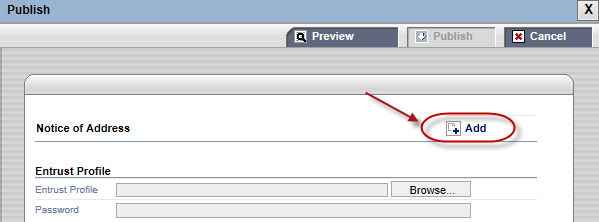
The window Import a document will open.
| 4. | Click on Browse to locate the file (Notice of Address) to import. |
| 5. | Click on Import to confirm the import of the document. |
A confirmation message is displayed.
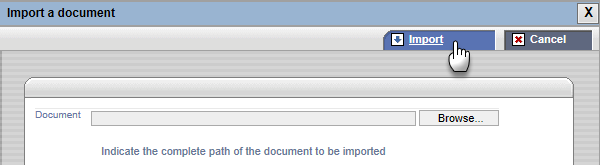
 You can at any time cancel the process by clicking on the Cancel button. You can at any time cancel the process by clicking on the Cancel button.
The document imported is displayed under the section Notice of Address.
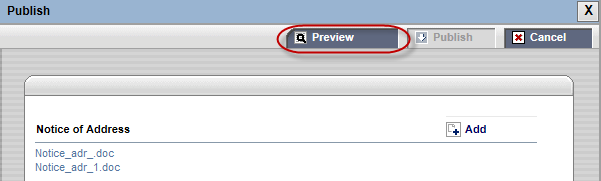
| 7. | Click on Preview button to view the deed and the Notice of Address as published at the Land Register. The Notice of Address will be displayed at the end of the deed and each Notice of Address will be separated by a dash. |
| 




