|
The section relative to the borrowers is available in the Borrower(s) sections of the File tab. This section provides all the information about the borrowers, co-borrowers, grantors and sureties. This information can be modified if required. It will be used when generating the documents for the file.
| ➢ | To modify the borrower information |
| 1. | Select a file in your list of files and make sure the File tab is selected. |
| 2. | In the Borrower(s) section, depending on the type of the file, you will find a description of the main borrower, the co-borrowers, grantors, sureties, etc. |
The choices are displayed through expandable zones. You have to click the name of one of the entry or the arrow on the left side  to display the corresponding information. to display the corresponding information.
For more details on expandable zones, refer to the Expandable Zones section.
| 3. | Click, for example, the Borrower name or the arrow on its left side  . This will expand the information associated with the borrower. The arrow head is blue and is displayed downward. . This will expand the information associated with the borrower. The arrow head is blue and is displayed downward. |
| 4. | Complete the information in the various fields. This information will be used and merged when you will generate the documents associated to the file. |
| 5. | Click again the arrow to hide the information. |
| 6. | Repeat the process (steps 4 and 5) for every borrower if required. |
| 7. | Click the Save button at the top right side of the page to save your modifications. |
Points to Note
| ¢ | If you have to add an address other than Canada and US, select Other in the Province field, then enter the name of the province in the Other province field and select Other in the Country field and enter the name of the country in the Other country field. The postal code is not validated in this case. |
| ¢ | In the case of a natural person, you can complete the First Name, Last Name and Job Title fields in the To Complete where Spousal consent is required section. These data will be automatically merged at the correct position in the documents you will generate. |
| ¢ | In the case of a natural person again, for a co-borrower, grantor or surety, you can check the Same Address as the Main Borrower box in the Address section and the address will be automatically completed with the data coming from the main borrower's address. |
| ¢ | In the case of a legal person, for a main borrower, you have to be aware that the information entered in the Name of the Contact Given by the Financial Institution section is not used anywhere in the merging process. You have then to make sure to enter in the Representative 1, Representative 2 and Representative 3 sections the information about the persons who will sign the deeds. |
|
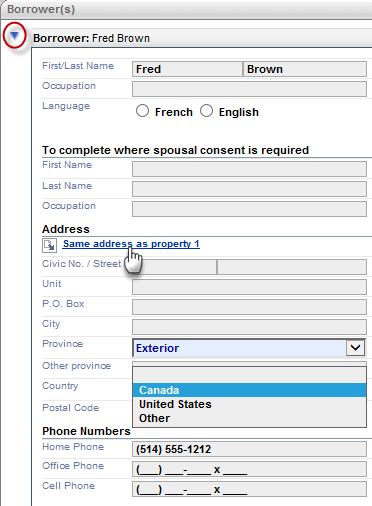
|
|





