|
The section relative to the property(ies) used in guarantee is available in the Property 1 and Property 2 sections of the File tab. These sections provide detailed information on the address(es) of the property(ies) that the financial institution wants to have in guarantee (maximum 2 properties).
The information available in the property section can be partially modified. This information will be used when generating the documents associated to the file.
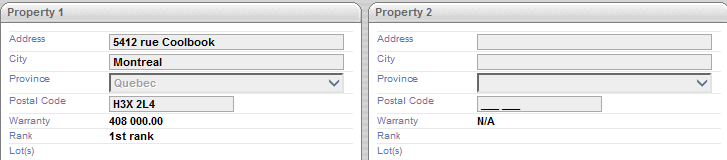
| ➢ | To complete the property information |
| 1. | Select a file in your list of files and make sure the File tab is selected. |
| 2. | In the Property 1 section, complete the information relative to the property address that the financial institution wants to have in guarantee. Complete the Property 2 section if required. (Available only for Desjardins. Some financial institutions may also send you information regarding Property 2). |
 The field Province is in reading mode only and can not be modified. The field Province is in reading mode only and can not be modified.
| 3. | Click the Save button at the top right side of the page to save your modifications. |
| 




