|
If you send more than one Payout Request pour the same file, you can decide to bundle them. Only one Certified Payout Statement bundling these requests, will be sent to you.
However, the following conditions must be met :
| ✓ | The Lender is the same for each Payout Request. |
| ✓ | The Legal Counsel is the same for each Payout Request. |
| ✓ | The status Payout Request Sent should not have been set off for the requests you want to bundle. |
| ✓ | For all Payout Request, the type of Discharge is the same (partial or full discharge). |
| 1. | Prepare a Payout Request, but without immediately send this request. |
| 2. | Search the name of the Previous Lender of the second request. The name of the lender must be the same as for the first request. (See Research the Previous Lender ) |
The following message is displayed: You previously created a discharge with the same Lender Info (Lender info). Do you want to bundle this discharge with the discharge number (Discharge number).
| 4. | The Request is bundled with the request whose number is given, which is the main request. |
When all required Requests have been bundled with the main request, you can continue the transmission process to the lender. (See Payout Request Sent )
 The Request for Payout Statement on which one or more request has been bundled is the main request. The status management will be done from the main request. The Request for Payout Statement on which one or more request has been bundled is the main request. The status management will be done from the main request.
The title Bundle with discharge number: XXXX is displayed in the header of the section to indicate with which request the new request has been bundled.
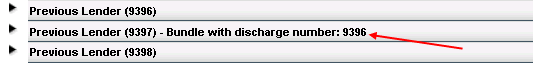
| 




