|
The Current Registered Owner(s) section allows you to enter or modify the information related to the Previous Borrower. You enter information on all borrowers (borrower, guarantor or commercial) for which you must send a Payout Request.
The name of each Previous Borrower that you enter in the Current Registered Owner(s) section is displayed in the Interest to be Discharged section allowing you to select it at this point.
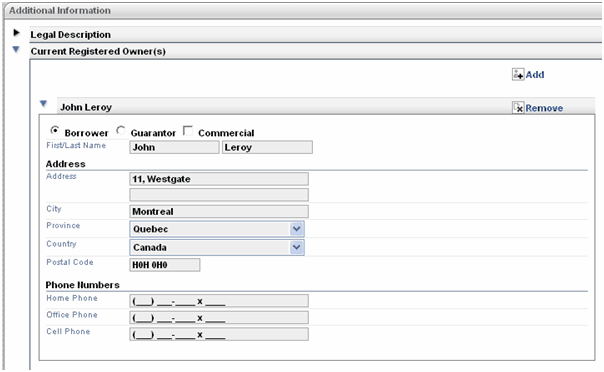
 In the Current Registered Owner(s) section, only the name of the Borrower is mandatory. Information entered in the Address section and phones section are for informational purposes only. In the Current Registered Owner(s) section, only the name of the Borrower is mandatory. Information entered in the Address section and phones section are for informational purposes only.
 By default, the address displayed in the Address section is the same as that presented in the Property section of the Mandate page. It can be modified, if necessary. By default, the address displayed in the Address section is the same as that presented in the Property section of the Mandate page. It can be modified, if necessary.
| ➢ | Add or remove a previous borrower |
| • | Click the Add button to add a previous borrower in the Current Registered Owner(s) section. |
| • | Click the Remove button to remove a previous borrower from the Current Registered Owner(s) section. |
 If a Previous Borrower is already selected in the Previous Borrower(s) section in the Interest to be discharged page If a Previous Borrower is already selected in the Previous Borrower(s) section in the Interest to be discharged page
| 1. | Select the check box Commercial. A warning message displayed. |
| 2. | If you confirm, the Commercial box is checked |
The sections Name of the Contact Given by the Financial Institution. The Representative section displayed on the right allows you to add information about Commercial.
| 3. | Click the Save button to save information. |
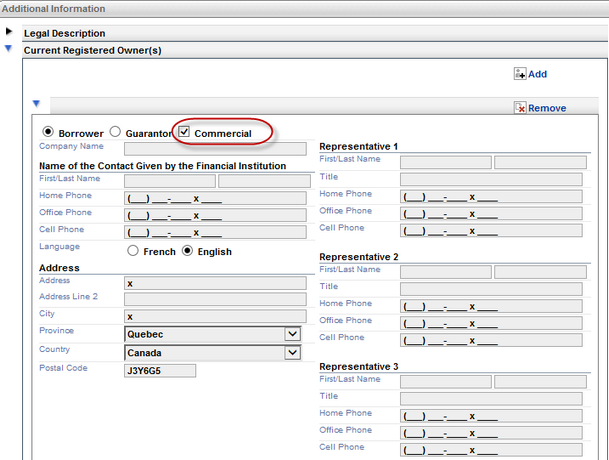
 You can enter up to 3 representatives per company. You can enter up to 3 representatives per company.
 Be sure to confirm if the Commercial is a Borrower or a Guarantor. Be sure to confirm if the Commercial is a Borrower or a Guarantor.
The Current Registered Owner(s) section is made of the following components:
Field
|
Description
|
Borrower
|
Click the button to select the Borrower option
|
Guarantor
|
Click the button to select the Guarantor option
|
Commercial
|
Check the box to select the Commercial option
Note: Be sure to confirm if the Commercial is a Borrower or a Guarantor
|
First Name / Name
|
Enter the First Name and the Name of the Current Registered Owner (mandatory field)
|
Address
|
Enter the Address, the Province, the Country and the Postal Code of the Current Registered Owner
|
Phone Numbers
|
Enter the Home Phone, the Office Phone and the Cell Phone of the Current Registered Owner
|
| 




