|
As a new user, you have received by e-mail your user code and temporary password to access Assyst Real Estate. You will have to enter them in the Assyst Real Estate login page to identify yourself.
When you connect to Assyst Real Estate for the first time as a new user, the system asks you to change the temporary password which was assigned to you.
You cannot login to Assyst Real Estate and consult your files as long as you have not changed your password.
| ➢ | To login to Assyst Real Estate for the first time |
| 1. | Start Internet Explorer and enter the Assyst Real Estate URL link to display the Assyst Real Estate login page. |
| 2. | Enter your user name and password in the User Name and Password fields. |
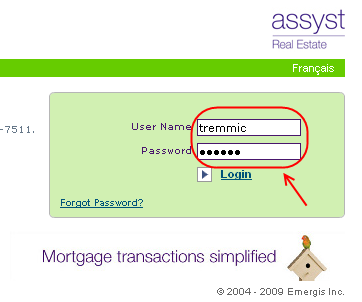
This will prompt a message indicating that your temporary password is expired. You have to enter a new password. You cannot login to Assyst Real Estate and consult your files as long as you have not changed your temporary password.
| 4. | Enter your new password in the New Password field. Your password must have between 6 and 8 characters including two digits. |
| 5. | Reenter your password in the Confirm New Password field. Make sure to respect capital and small letters. |
If your login information is valid, the main the Assyst Real Estate page is displayed and you can view the list of your files.
You can change your password at any time. The system will automatically ask you to change it after 60 days.
Your password is defined with your profile in Assyst Real Estate. You can modify it from the My Profile page which contains all the information relative to your profile. Refer to the Modifying Your Password section for more details on the procedure to be change your password.
| 




