|
It is from the Assyst Real Estate login page that you enter you user name and password to identify yourself and access the list of your files in the application.
| ➢ | To login to Assyst Real Estate |
| 1. | Start Internet Explorer and enter the Assyst Real Estate URL link to display the Assyst Real Estate login page. |
| 2. | Enter your user name and password in the User Name and Password fields. |
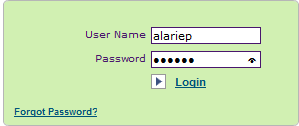
If your login information is valid, the main Assyst Real Estate page is displayed and you can view the list of your files.
If your password or your user name is erroneous, the system will prompt you and you will have to enter them again.
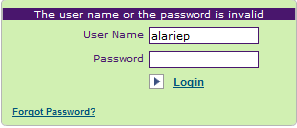
 If your user name is valid but if you enter 3 times an incorrect password, the system will inform you that you exceeded the maximum number of attempts for your password and, for security reasons, your account will be automatically deactivated. You will have to contact in this case the TELUS Service Desk to reactivate your account. If your user name is valid but if you enter 3 times an incorrect password, the system will inform you that you exceeded the maximum number of attempts for your password and, for security reasons, your account will be automatically deactivated. You will have to contact in this case the TELUS Service Desk to reactivate your account.
 If your user name is valid but has been deactivated for any reason, the system will inform you and you will have to contact the TELUS Service Desk. If your user name is valid but has been deactivated for any reason, the system will inform you and you will have to contact the TELUS Service Desk.
| 




