|
The list of files is organized as following:
| ¢ | New files (not yet accepted): They represent the files transmitted by the financial institutions and that you have to accept or refuse. |
They are the first to be displayed in your list of files and are green colored. New files are displayed from the oldest to the most recently received. This sorting cannot be modified
 For legal assistants and lawyers/notaries who share files, new files are displayed under the name of the lawyer/notary who is responsible for them.. For legal assistants and lawyers/notaries who share files, new files are displayed under the name of the lawyer/notary who is responsible for them..
| • | For every new file, the file number and the borrower name are displayed as well as the number of remaining hours before the end of the acceptance period. |
| • | Every new file is displayed during a limited period of time (2 business days); if, at the end of this delay, if you have not accepted or refuse a file, it is removed from your list of files and returned back to the financial institution. |
| • | When you accept a file, it is removed from the list of your new files and moved to the list of your current files under the name of the financial institution which assigned it to you. If you refuse a file, it is removed from the list of your new files but the financial institution can reassign it to you. |
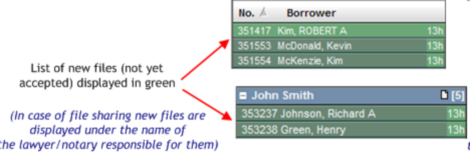
| ¢ | Current files (accepted): They represent the files you have already accepted and on which you work. |
They are organized by financial institution and they differ clearly from the new files by their blue color.
 For legal assistants and lawyers/notaries who share files, current files are displayed under the name of the lawyer/notary who is responsible for them. For legal assistants and lawyers/notaries who share files, current files are displayed under the name of the lawyer/notary who is responsible for them.
| • | For every financial institution, the number of available files is indicated to the right of the name of the institution. |
| • | For every file, the TELUS file number and the name of the borrower are displayed. |
| • | Files are sorted out by TELUS file number or by borrower's name. This sorting can be modified by clicking the sorting arrow to the right of the file number or the borrower name. |
| • | The files with notes that are not read are indicated in a different blue color and have a  symbol on their right side. The financial institutions that include files with notes that are not read also have a symbol on their right side. The financial institutions that include files with notes that are not read also have a  symbol displayed on their right side. symbol displayed on their right side. |
| • | The file that is currently selected is highlighted in white in the list of files.
The details of the file that is currently selected are displayed on the right pane. |
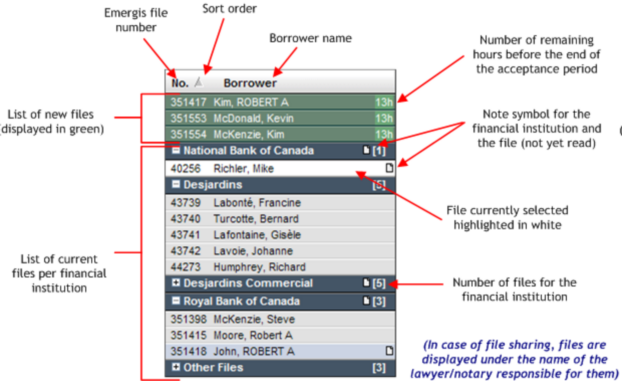
|





