|
When you select a new file (not yet accepted) in the list of files, the details of the new file are displayed on the right pane and includes the following information:
| ¢ | One single tab called "New File". |
| ¢ | The file number and the name of the borrower. |
| ¢ | Information sections (general information, borrower, property, etc.). This information cannot be modified as long as the file is not accepted. |
| ¢ | A section called "Accept or Refuse" where you find the options to accept or refuse the file. |
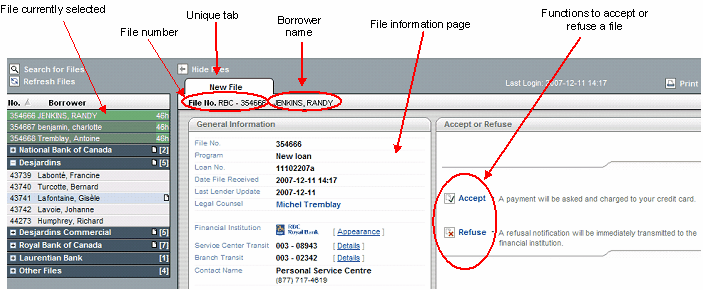
 If you do not see all the information on your screen, use the vertical scroll bar on the right side of the window to display the information available at the bottom of your screen. If you do not see all the information on your screen, use the vertical scroll bar on the right side of the window to display the information available at the bottom of your screen.
 New files are displayed under the name of the lawyer/notary who is responsible for them in case of file sharing (for legal assistants for instance). New files are displayed under the name of the lawyer/notary who is responsible for them in case of file sharing (for legal assistants for instance).
For more details on new files, refer to the Processing New Files section.
| 




