|
The button See registration status allows you to get the status of you transmission to the Land Register.
When your document has been transmitted to the Land Register, the inscription number and the status of the transmission are displayed in the section Transmission Information. The status displayed is : In process.
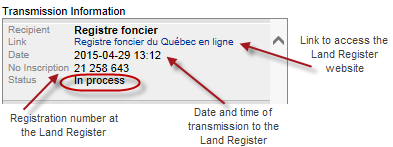
 The functionality See registration status is activated (blue color) only if the operation can be done on the selected document. The functionality See registration status is activated (blue color) only if the operation can be done on the selected document.
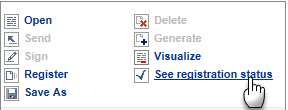
| 1. | Select a file in your list of files. |
| 2. | Click the name of the document to select it. The document is highlighted. |
| 3. | Click the See registration status button on the right of the documents section to update the registration status. A message is displayed informing you that a request for registration status will be send to the Land Register and if you are sure you want to continue. |
| The registration status will be updated. |
 The possible values for the status are : In process, canceled, accepted, rejected or not admissible. The possible values for the status are : In process, canceled, accepted, rejected or not admissible.
| 




