|
Following the file acceptance process, Assyst Real Estate automatically generates different documents. These documents are the following:
| ¢ | The TELUS Service Contract |
| ¢ | The rules and procedures |
| ¢ | The Notary Instructions (for Desjardins) or the Notary Mandate or the General Instructions and the Specific Instructions |
All documents associated with a file are available in the Documents tabs. You can select any document and open it in Adobe Reader or Microsoft Word to consult the document content.
 In case of file sharing, if the Access files permission has not been granted, the documents that have been generated can not be consulted by legal assistants and/or other lawyers/notaries. In case of file sharing, if the Access files permission has not been granted, the documents that have been generated can not be consulted by legal assistants and/or other lawyers/notaries.
| ➢ | To consult the documents that are automatically generated |
| 1. | Open the file of which you want to consult the documents that have been automatically generated. |
| 2. | Click the Documents tab. This will display the list of documents associated to the file. |
 Documents are organized by category. Document categories having a Documents are organized by category. Document categories having a  sign on their left side include generated documents. It is the case for: the invoice, the TELUS Service Contract, the rules and procedures, the Notary Instructions or the Notary Mandate or the General Instructions to Lawyer/Notary and the Specific Instructions, etc. (depending on the financial institution). sign on their left side include generated documents. It is the case for: the invoice, the TELUS Service Contract, the rules and procedures, the Notary Instructions or the Notary Mandate or the General Instructions to Lawyer/Notary and the Specific Instructions, etc. (depending on the financial institution).
| 3. | Click the  sign on the left side of a document category to expand the list of generated documents for this category. The corresponding file names are displayed. sign on the left side of a document category to expand the list of generated documents for this category. The corresponding file names are displayed. |
| 4. | Select the name of a file document. This will display the information related to this document on the right pane (file name, language, creation date and author) |
| 5. | Click the Open link on the right pane. |
This will open the file in Adobe Reader or Microsoft Word. You can then consult and even print it.
| 6. | Repeat steps 3 to 5 to open other documents and consult them. |
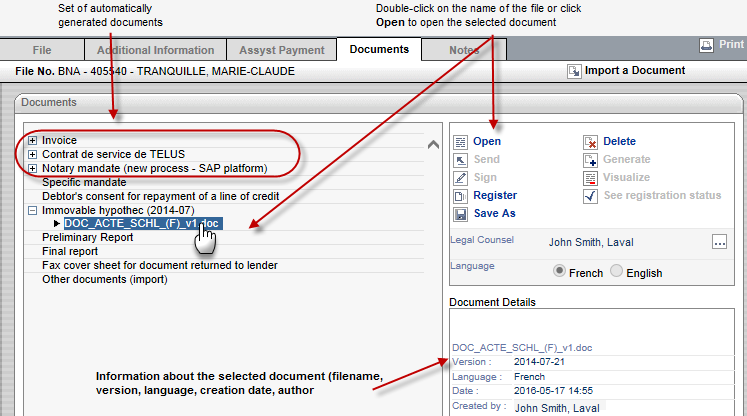
| 




